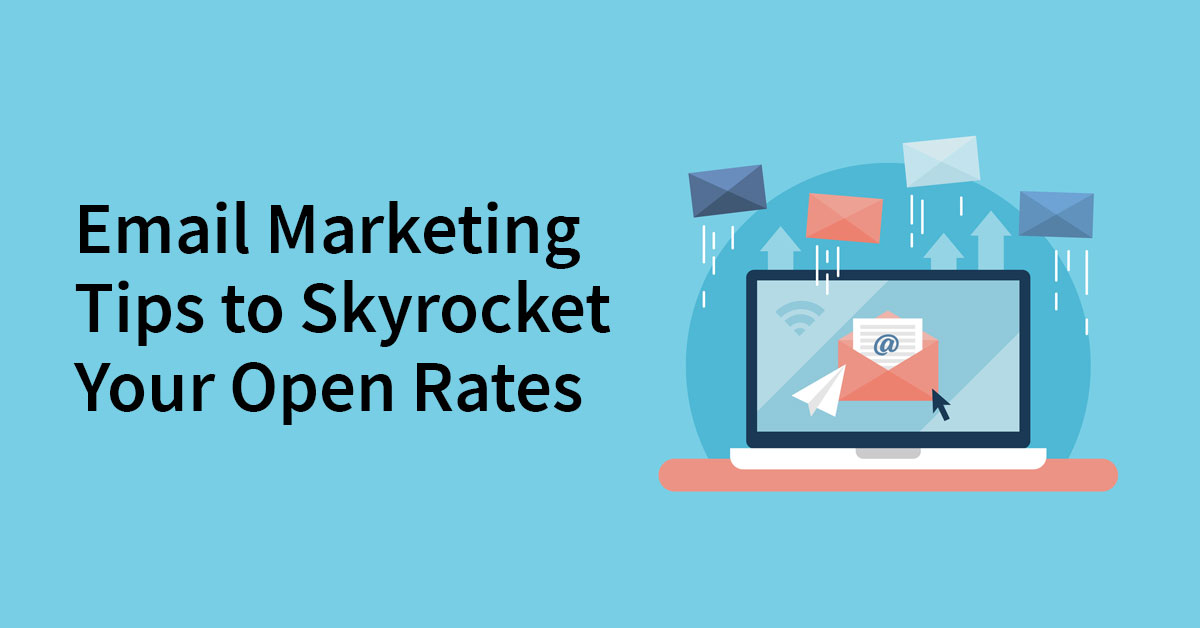
The success of an email marketing campaign often revolves around its open rate. Better open rates lead to more conversions and intended actions from email recipients.
Email marketing is absolutely a great channel to reach your target audience with top notch ROI. A study by Campaign Monitor reveals that email marketing produces $44 for every $1 spent.
But you will only be able to reap the benefits of email marketing if you get the best open rates. According to GetResponse email marketing benchmarks 2019, the average open-rate worldwide is 22.15%, and the worldwide average of email click-through rate is 3.43%.
So, these are the figures you can expect within your email campaigns.
Now let’s look at some of the highly effective practices to boost your email open rates.
Table of Contents
1. Pick a good email marketing tool
Does it really matter if I have a different email marketing tool than my competitors?
Well, studies say yes.
There can be a significant difference in your open rates if you use a good email marketing tool that has clean servers and less history of spam.
The one email marketing tool that I would recommend for better open rates is GetResponse. It has excellent deliverability and delivers most of your emails into the inbox, and to some extent, it will help you avoid the Gmail promotions tab as well.
GetResponse is offering a Free 30 Day Trial without a credit card, in case if you want to try out their features.
2. Authenticate your emails using DKIM
DKIM stands for Domain Keys Identified Mail.
DKIM allows the email recipient to verify that the message was actually sent and authorized by the owner of that domain.
This is done with the help of DKIM signatures placed in the header of a message.
Generally, your email service provider (e.g. G Suite) will give you a CNAME record to be added in your DNS (within your domain/hosting account) section.
This will enable DKIM authentication for all your emails.
In the same way, CNAME records corresponding to your domains will be given by email tools (e.g. MailChimp). They can also be added to your DNS.
DKIM authentication will prevent your emails from landing in spam. It can also improve your deliverability and thereby open rate.
3. Authenticate your emails using SPF
SPF stands for Sender Policy Framework.
SPF authentication compares the actual IP address of the sender to a list of IP addresses that are authorized to send emails from that domain.
This is enabled by adding a TXT record given by your email service provider or email tool to the DNS section of your domain.
If your emails are not authenticated with SPF, they can land into spam or get blocked from delivering at all.
In case if you are facing deliverability issues, you can use a tool like Kitterman (see image below) to check for the SPF records in your DNS.
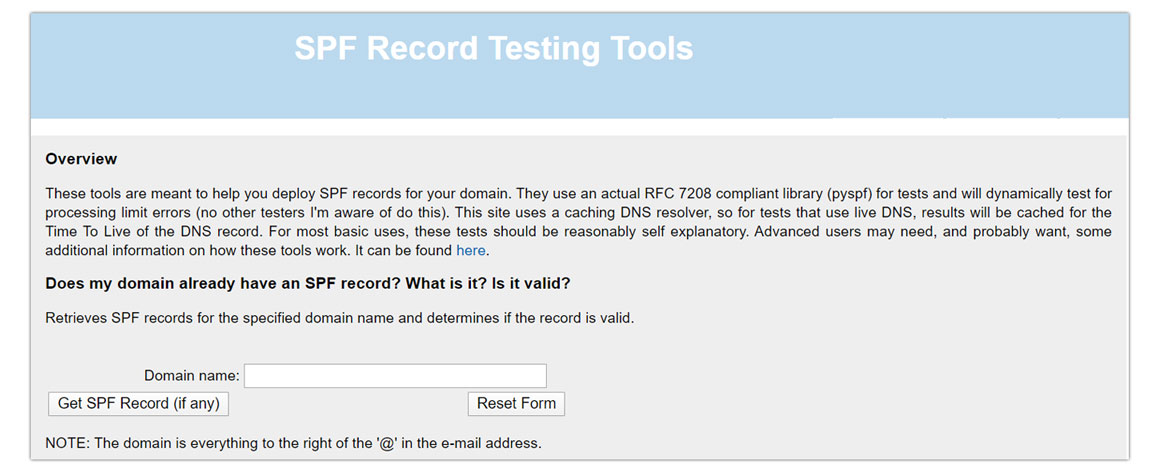
‘Kitterman’ to check SPF records
4. Make use of DMARC authentication
DMARC stands for Domain-based Message Authentication, Reporting & Conformance.
DMARC is comparatively new when compared to DKIM and SPF authentication methods.
Interestingly, DMARC is based on DKIM and SPF. You need to authenticate your emails using DKIM and SPF first and then enable DMARC authentication.
DMARC ensures that an email sent from your domain is properly authenticating against present DKIM and SPF standards.
It helps in detecting and preventing email spoofing, often used as part of phishing and email spamming.
Just like DKIM and SPF, a DMARC record has to be added to the DNS section of your sending domain.
You can create a DMARC record for your domain by using a tool like Proofpoint
5. Enable rDNS
If your tool allows the rDNS option, you can enable it to further improve your email deliverability and thereby open rate.
Here, rDNS stands for Reverse DNS.
When you enable rDNS, email service providers will be able to look up your IP and see the domain it is associated with. If the IP that you are sending from is found to be not associated with your domain, that can prevent your emails from delivering into inboxes.
Email marketing tools will provide you with an ‘A’ record to be added in your DNS. This will help you enable rDNS for your IP and domain.
6. Place an opt-in form & collect emails
An opt-in form is the proven solution to adding quality email subscribers.
Quality email list = Better open rates
Ideally, you can ask for an email address alone or name and email address in an opt-in form.
Now, why should you have an opt-in form on your site?
The answer is simple. People signing up on your opt-in form are joining your list on their own and they will be genuinely interested in your email content.
This will certainly ensure a better open rate for your emails and your emails will be reaching the right kind of audience as well.
Whereas if you purchase email lists or add randomly collected emails into your list, your campaigns will mostly end up reaching people who aren’t really interested in your content or even in your products or services.
Here’s the picture of an opt-in form placed on backlinko.com
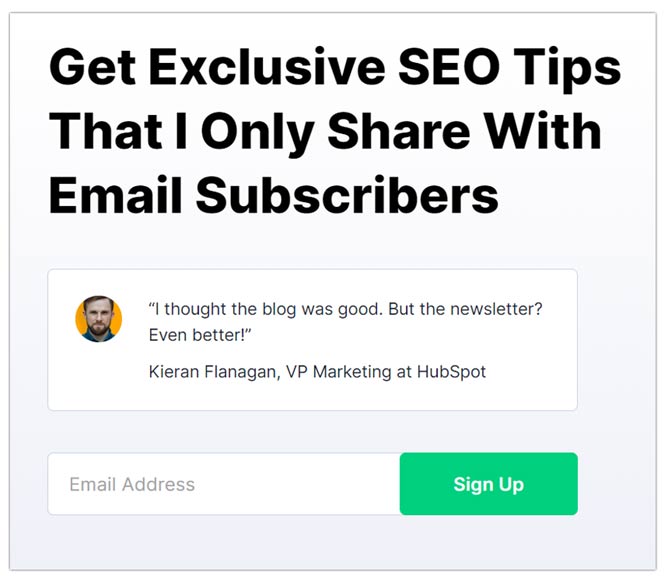
To make more people sign up into your email list, you can add a lead magnet along with your opt-in form.
A lead magnet can be any free giveaway your website visitors can access in return of their name and email addresses.
Normally, marketers rely on lead magnets like e-books, checklists and swipe files. Website visitors will have to sign up using their email address to access these lead magnets.
Here’s a lead magnet placed on digitug.com
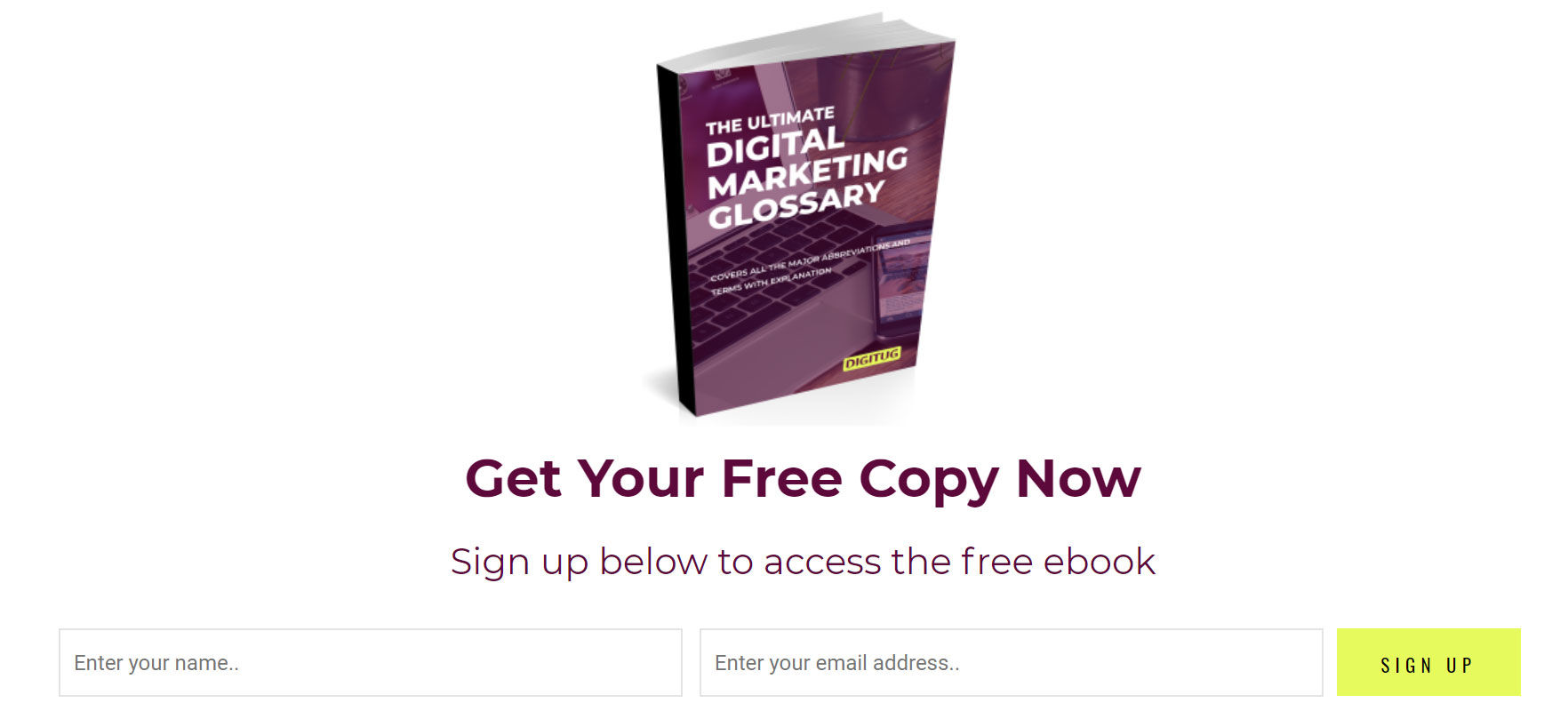
7. Don’t buy email lists
Buying email lists is a bad idea, and it can take your open-rates to below 5% in no time.
When you buy email lists and send out mass email campaigns, you are literally spamming thousands of people who have not signed up or agreed to receive your email updates.
In regions like the European Union where GDPR laws are applicable, buying email lists and sending out mass email campaigns can attract huge penalties.
 When you send out mass email campaigns to these email addresses whom you have not contacted before, spam filters are going to catch you.
When you send out mass email campaigns to these email addresses whom you have not contacted before, spam filters are going to catch you.
And it can severely affect your domain and IP reputation and in turn your email deliverability.
Also, it could get your IP listed in some of the blacklists.
If this happens, it can almost prevent your emails from landing in inboxes.
If you are trying hard to build an email list, a bunch of trusted audience, and eventually a sustainable brand, buying email lists is one of the last things that you want to do.
8. Send an automated welcome email
Email service providers (E.g. Gmail, Yahoo) these days have intelligent spam filters that can filter out spam and even excessively promotional emails.
Your open rates will also largely depend on how you maintain your email list. If you have an engaging email list, i.e. if your subscribers are reading, clicking and replying to your emails, you’ll be able to maintain a healthy open rate consistently.
So it is critically important to send out campaigns that add value to your audience. It will always prompt them to open and read your emails.
The first step towards creating an engaging list is sending out a welcome email.
A welcome email should be sent to your newly added email subscribers right after they have joined your list.
Importantly, you should make sure the welcome email content is really attractive.
And it should ideally tell your subscribers the following;
- Why should they be on your mailing list?
- What emails are you going to send them?
- How are these emails going to help them?
Make your welcome email content simple, appealing and to the point. And just don’t be promotional at all.
Sending more value-adding and relevant content to your list will make your campaigns more engaging and will also help improve your open rates.
9. Be consistent with your email campaigns
To keep your audience engaged, you should be sending at least one email campaign every week.
If you go with not sending email campaigns to your list for more than 2 weeks, you are taking a huge risk of losing out engagement, and thereby your chances of conversion.
For example, in the case of bloggers, if you try to sell your own products or affiliate products to your email list, engagement is crucial.
That means, if you have a list where a good percentage opens, reads and even replies to your emails, the chances of people buying your products are more.
If you stay in touch with your email subscribers through regular campaigns, they will always remember you and the chances of them opening your emails will be more.
10. Enable double opt-in
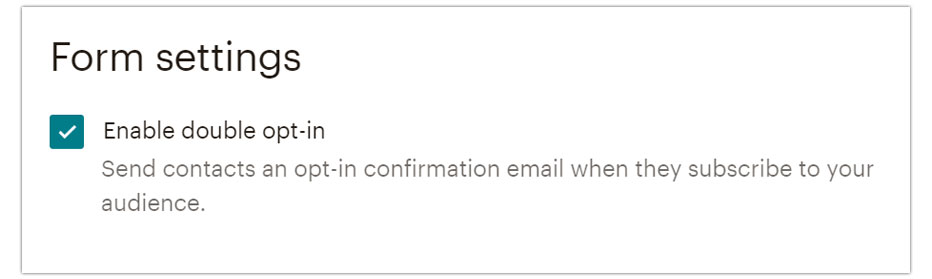
When you enable double opt-in, people who sign up on the form placed on your website will receive an email asking them to confirm their subscription.
And they will be added to your email list only if they confirm subscription by clicking a link in the mail they receive.
Now, here’s why you should enable double opt-in;
- It will get you only relevant subscribers. Only people who are serious about your content will join your list. This will help you maintain a clean and engaging email list that will lead to better open rates.
- Keep spammers away. Entering random email addresses on your form is not going to work with double opt-in.
- It has a positive effect on your domain and IP reputation.
11. Decide between text and HTML
There are multiple studies conducted over the text vs. HTML battle.
According to email marketing benchmarks published by Get Response in the year 2019, text-based content had an open rate of 16.28 %, and HTML templates had an open rate of 24.64 %.
However from my own experience, I have mostly received better open rates on purely text-based email campaigns.
Especially, if your email list consists of a good number of Gmail users, a text-based campaign can really be beneficial.
It will help you avoid the Gmail ‘promotions’ tab and place your emails in the primary tab.
Again, if you must send pictures of your product to your email list, an HTML template is unavoidable.
Industries like e-commerce, where they put a lot of importance on product listings and offers, cannot really rely on text-based content.
12. Give proper line spacing
When you draft your email in the tool that you use, make sure you are giving enough space between the lines.
This might sound silly, but it actually has a strong impact on your readers.
Proper line spacing has the following benefits;
- Helps the recipients in reading your emails effortlessly
- Looks appealing (no one wants to even look at cluttered text)
And when someone reading your email for the first time likes the way you have presented it, he is going to open your emails again.
And if someone reading your first email finds it cluttered and ugly, he is not going to open any of your future emails.
It’s pretty simple.
So, before sending out your real campaign, sending a test email will help you understand how the email is going to look in the recipient’s inbox.
Based on this, you can make changes in the email body or structure if necessary.
13. Use merge tags (name tags)
A merge tag lets you personalize your email campaigns.
Different email marketing tools will have different names for this feature.
Here’s the picture of a merge tag for first name in MailChimp.
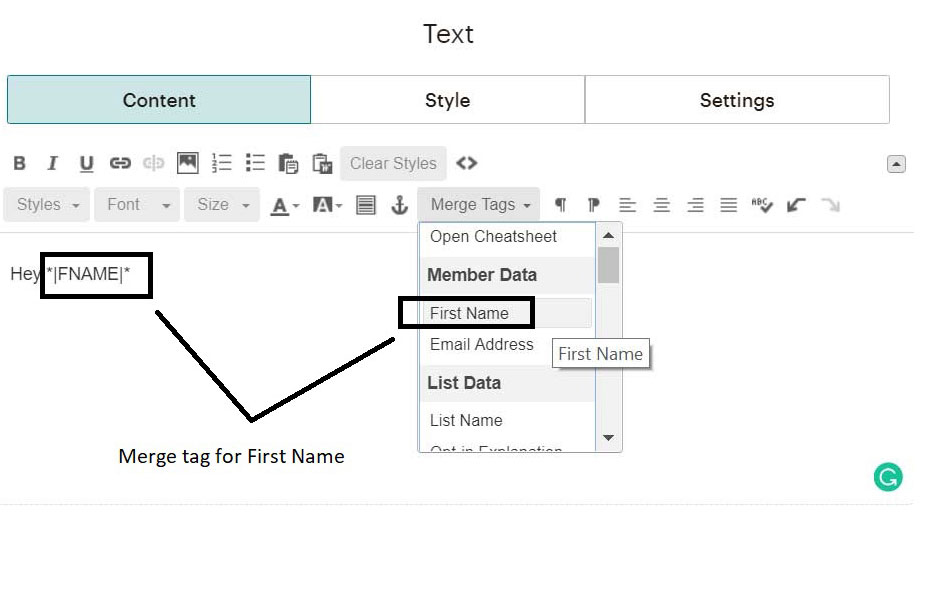 You can use merge tags for first names in three ways (I’m using the name Tom to show the personalization examples using merge tags)
You can use merge tags for first names in three ways (I’m using the name Tom to show the personalization examples using merge tags)
- To address your recipient by their first name
E.g. Instead of starting your email with Hey or Hey there, you can write Hey Tom or Dear Tom.
- To personalize your subject line
E.g. Instead of using a subject line like ‘This SEO tactic will surprise you’, you can go for a personalized subject line like ‘Tom, this SEO tactic will surprise you’.
- To personalize the email content
E.g. You can use their names within email content to bring in more attention. You can write something like this: ‘But Tom, these SEO tactics are not the only ones to follow’.
Personalizing your subject line has a positive effect on your email open rate. Addressing your recipients by their first name and using merge tags within email body will keep your subscribers more engaged.
14. Use a personalized sender name instead of your brand name alone
When you send an email campaign, make it look like it’s from a real person.
There is a big difference between receiving an email from Digitug and receiving one from Surej Shams.
Or you can make it a combination of these two. Like Surej from Digitug.
See the below example of Darren from ProBlogger.
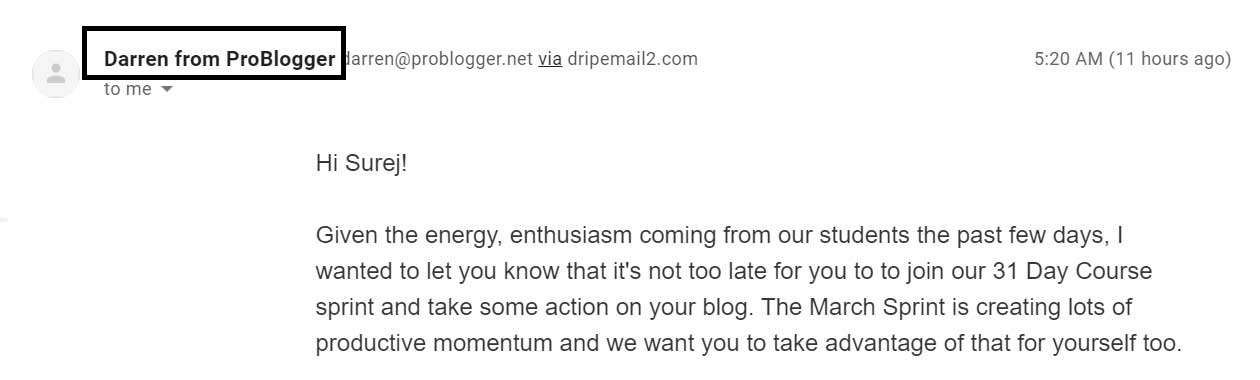
15. Make your emails CAN-SPAM compliant
CAN-SPAM stands for Controlling the Assault of Non-Solicited Pornography and Marketing. It is an act made in the year 2003 by the US Federal Government.
According to the CAN-SPAM act, every sender should follow certain rules and regulations while sending out a promotional email campaign.
Here’s what you need to follow to make your emails CAN-SPAM compliant;
- Send emails only on your behalf. Tell your recipients who you are, and use your own domain to send email campaigns.
- Include a physical address at the bottom of your email.
- Place a clear unsubscribe button within your email. Make it easy to unsubscribe.
- Don’t send misleading campaigns with false information.
Following these regulations are mandatory to achieve better open rates.
16. Avoid spam words in your content
You have to keep an eye on your email content.
The content has to be clean from any possible spam words.
Presence of such words in your content can affect your email deliverability and open rate.
Words like make money, offer, buy now, million dollars etc. are examples of spam words. If your email campaigns are full of such spam words, they will easily end up in the spam folder and that will lead to really bad open rates.
You can use a tool like Quiteo to check the spam words in your email content.
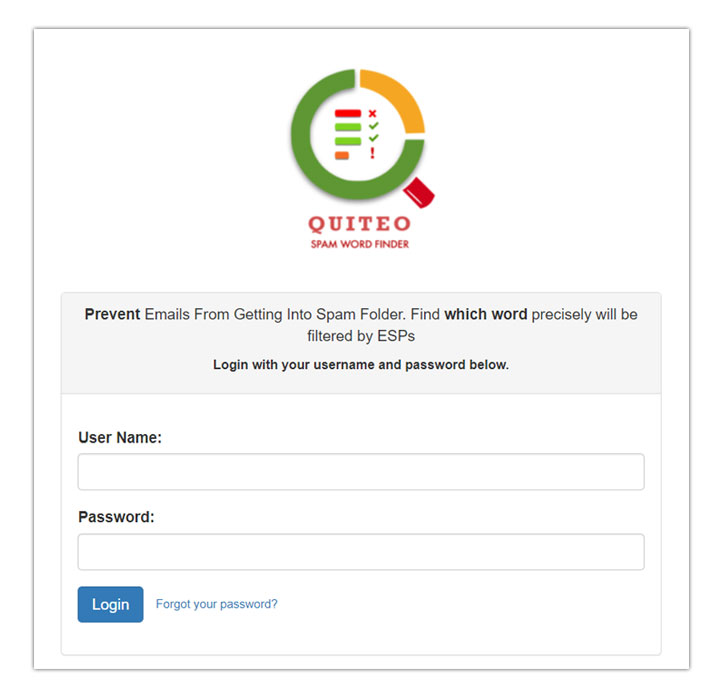 17. Optimize your subject line
17. Optimize your subject line
There are multiple ways to optimize your email subject line for a better open rate.
Here are some of the most important ones that you can try;
- Use power words in your subject line
Make use of words that elicit excitement, curiosity or fear in your subject line.
E.g. Check out these tactics that will instantly boost your search presence
Here the word ‘instantly’ is a power word. If you need more such words, here’s a list of more than 700 power words.
- Use numbers in your subject line
Using numbers in the email subject line is a proven tactic.
E.g. 9 on-page SEO tactics to try out on a new website
Adding numbers make your subject line more credible and can also improve your click-through rate.
- Ask a question in your subject line
Questions can arouse curiosity in your email recipient.
Asking a question in your subject line will improve your CTR (click-through rate) and thereby the open rate.
E.g. Have you tried this latest SEO tactic?
- A/B Test your subject line
A/B testing will help you find out which one among the two versions of your subject line is working better in terms of its CTR and open rate.
And you can use the better performing one in your further email campaigns.
Most email marketing tools allow this feature today.
18. Make the best use of a preview text
A preview text appears right next to your subject line in the recipient’s inbox.
This is another chance for you to write something catchy to get your emails opened.
Here’s how a preview text appears inside an inbox.
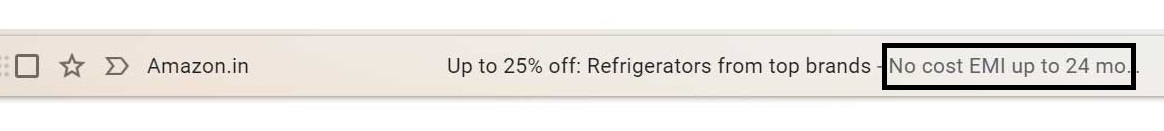 So, make the best use of your preview text.
So, make the best use of your preview text.
19. Test your email campaigns
Before you send out a real email campaign, you have to ensure that it is error-free and lands in the inbox.
The best way to do this is by sending a couple of test emails.
All the email tools have this option send out test emails.
A test email will help you make any changes in the design or content if it affects the user experience or deliverability.
Ideally, you should be keeping an eye on the following things in your email campaign.
- Spelling errors
- Line spacing
- Image/template responsiveness (on multiple devices)
- Font sizes
- Readability
- Deliverability
- No spam content
A better delivered email campaign without any errors will always have better open rates.
20. Avoid Gmail tabs
If majority of your email subscribers are Gmail users, you will certainly have to deal with this issue.
Landing your emails in the ‘promotions’ tab of Gmail will lower your open rate.
This is because most people pay attention only to the emails in their main inbox (primary tab). Also, people who use Gmail app on their mobile devices to access their emails will not get notified (push notification) if the email lands in their promotions tab.
So here are a few tips to avoid the Gmail promotions tab;
- Go for text-based emails. Avoid HTML templates
- Use name tags (merge tags)
- Avoid spammy or promotional words from the subject line and email body
- Encourage replies from your recipients.
- Ask for whitelisting (Ask them to add your email address to their contacts list)
21. Optimize sending times
The time when you send out your email campaign has a major role in deciding your open rate.
For example, if you send out a campaign on a Sunday afternoon, the open rate would not be something that you expect.
To avoid this confusion, you can always test your campaigns and find out which time works best for you.
And later schedule your campaigns on these ‘best times’ for better open rates.
Interestingly, there are a lot of studies published on sending time optimization for email campaigns.
And Coschedule has published an excellent blog post on email sending time optimization after considering 14 studies published by some of the major email marketing providers.
According to Coschedule, these are the best times to send out your email campaigns.
Best days in a week to send out email campaigns: Tuesday, Thursday and Wednesday
Best time slots in a day to send email campaigns: 6 am, 10 am, 2 pm, 8 pm, 10 pm
22. Segment your email list
You can segment your email list based on various criteria.
This can be based on things like user engagement, time they joined your list, the last purchase they made etc.
For example, you can send a separate campaign for all the people who joined your list in the last one week period.
Or maybe you can send a campaign to all the subscribers who regularly open and read or reply to your emails.
Segmentation is a really powerful feature of email marketing and sending the right campaigns to the right segment can fetch you great open rates.
23. Purge your email list
The quality of your email list is really important and it can affect your open rate.
To maintain only quality subscribers in your list, you can purge your email list.
This is done by removing subscribers who are not engaging with your email campaigns, that includes mainly people who haven’t opened your emails for a really long time.
These non-engaging subscribers may not be interested in your content anymore or would have subscribed with an email address which they are not using.
Purging your email list will help you improve your open rate which will have a positive effect on your domain and IP reputation and in turn your deliverability.
24. Make it easy to unsubscribe
Well, this doesn’t directly affect your email open rates, but it can have an impact.
According to CAN-SPAM guidelines, an email campaign cannot be sent without placing an ‘unsubscribe’ button within the email.
Ideally, you should make this process of ‘unsubscribing’ as easy as possible.
If someone wants to opt-out of your email list, they should be able to do it with just one click.
‘Unsubscribe’ options that are confusing and takes a lot of clicks to get out are a big NO.
If you make it difficult for your subscribers to opt-out, they might still receive your emails when they don’t like it.
And guess what?
They could end up reporting your emails as spam, which can badly affect your email deliverability and thereby open rates.
25. Send value-adding content
This is an important email marketing tip that every marketer should pay attention to.
Why do people subscribe to your email list or read your emails?
It is because they are interested in your content and they find it helpful.
No one ever signs up for your email updates only to receive promotional campaigns or sales emails.
This is where value addition gains importance.
If you keep sending only sales emails to your list, your subscribers might become uninterested and they tend to ignore your future campaigns.
The best way to keep an engaging email list is to send value adding content often and tie your offers to these emails occasionally.
This will help you maintain your email list’s engagement as well as open rate.
26. Place a maximum of two links in the mail body
Too many links in the mail body are bad for any email campaign.
But you can place a maximum of 2 links in the email body.
More than 2 links can make your emails land in spam folders and affect your open rates.
Also, avoid using anchor texts like ‘buy now’ that sound spammy.
27. Use Glock Apps for spam testing
Use a tool like Glock Apps if you want to know where your emails are going to land when you send a real campaign.
Glock Apps works by sending your email campaign to a seed list (a set of email contacts defined by Glock Apps) before you send it to your actual mailing list.
The seed list will contain email addresses hosted around multiple email providers like Gmail, Hotmail, Outlook etc.
After sending your campaign to this seed list, Glock Apps will tell you what percentage of your emails are going to land in inboxes, spam folders and even in Gmail tabs.
It will also tell you how each mailbox provider is going to treat your emails. For example, Gmail could treat your emails as spam, and the same email would simply land in the inbox for Hotmail users.
It will also tell you your domain reputation and whether your domain is listed in any of the blacklists.
The best part is, if your content sounds spammy, GlockApps can identify it and it will notify you of possible spam content.
Here is a sample report from Glock Apps.
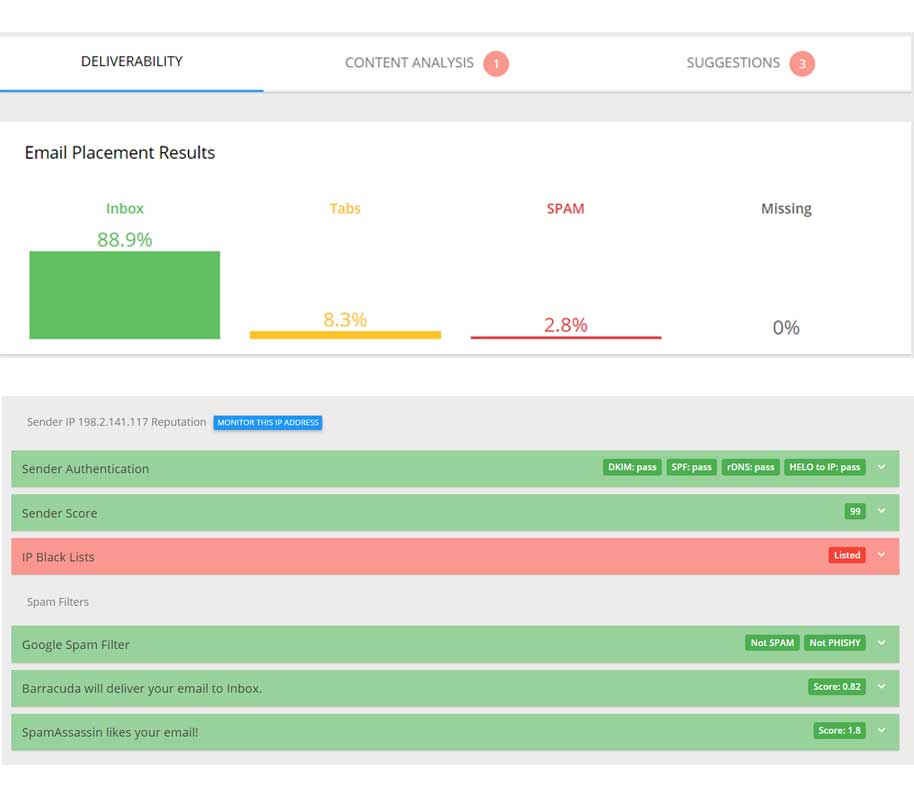
Sample report from GlockApps
Glock Apps is a freemium tool. It will allow you to do 3 tests in a free plan. Above 3 tests, you will have to purchase a paid plan.
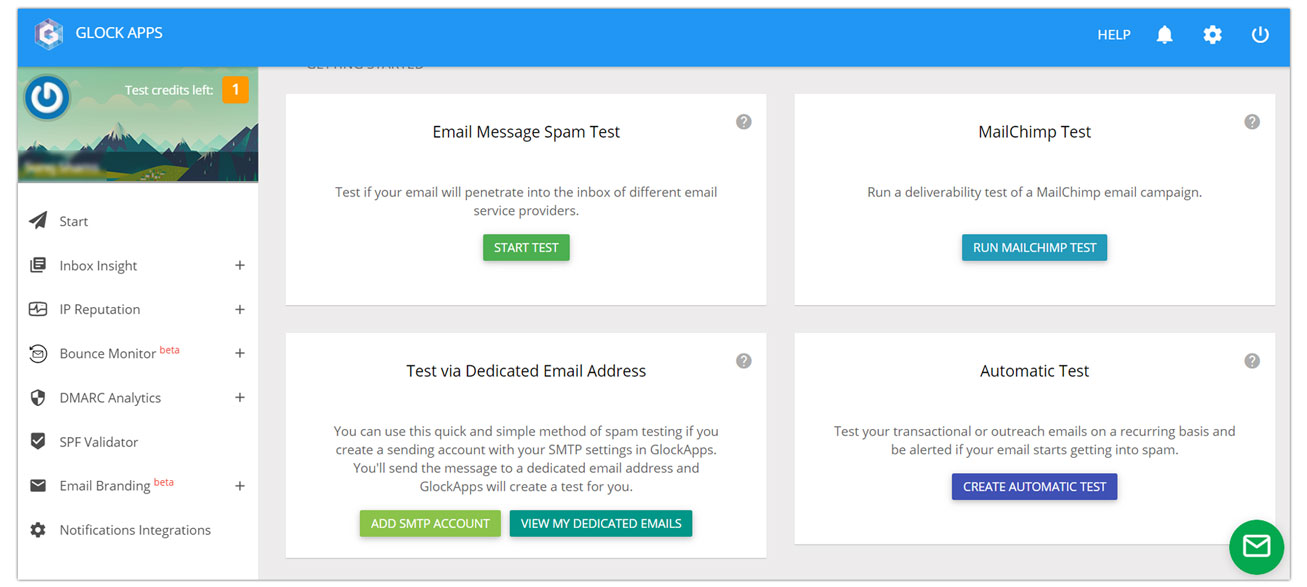
Tests & options available in GlockApps
It really is a helpful tool to identify your deliverability, authentication issues, and any possible spam reports. Looking at your GlockApps report, you can make changes in your email campaigns to achieve better deliverability and thereby open rate.
28. Check domain and IP reputation in Sender Score
Sender Score is a free tool that will help you check your domain and IP reputation.
The effectiveness of your email marketing revolves a lot around your IP and domain reputation. If you have a clean IP, that will deliver your emails better and you can have a better open rate.
29. Choosing between a shared and a dedicated IP
Most email marketing tools work on a shared IP.
That means the IP that you send from will be shared among many users of the same email marketing tool.
The problem with a shared IP is, your deliverability will also depend on the actions of other senders who are using the same IP. And this can affect your open rate as well.
For example, if someone using the same shared IP as yours is spamming people, that is going to negatively affect the reputation of that IP and in turn the deliverability of all senders under that IP.
If you want more control on your deliverability and send large volumes of emails (more than 100,000 emails a week), you might want to consider using a dedicated IP.
Tools like SendGrid allow usage of a dedicated IP.
This could help you achieve better deliverability and open rates.
30. Use Barracuda to check domain and IP reputation
Barracuda is another helpful tool for all email marketers.
They maintain a history of IP addresses known for spamming activities.
You can check your domain and IP reputation using this tool, and it will also tell you if your IP is listed in any of the blacklists.
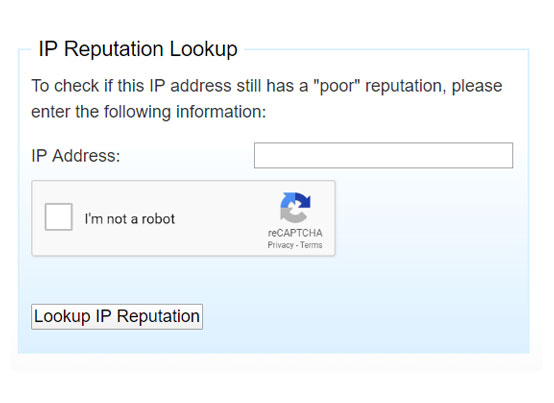 Depending on these results, you can take measures to improve your deliverability and open rate.
Depending on these results, you can take measures to improve your deliverability and open rate.
31. Use Postmaster Tools by Google
Postmaster Tools is helpful if you send a large volume of emails to Gmail users.
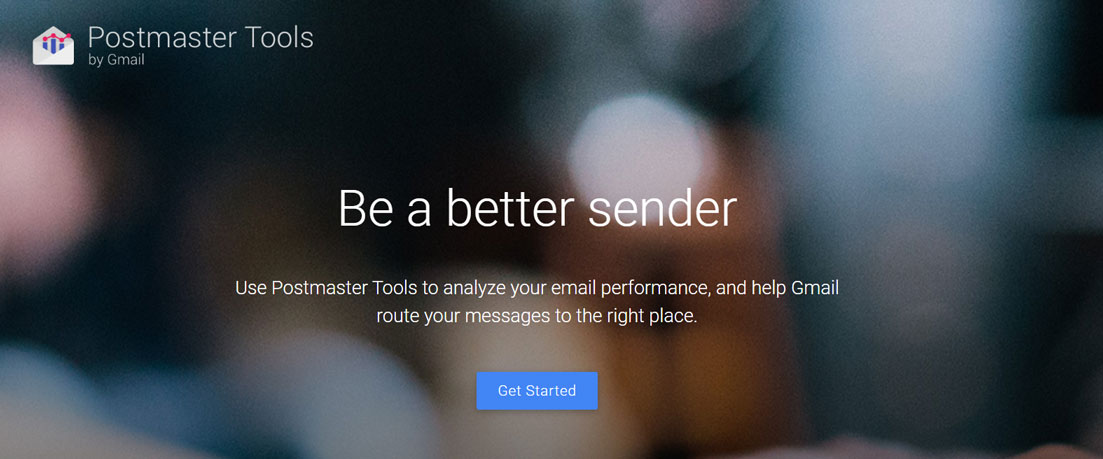
This tool will give you reports about your email deliverability, and based on these reports you can work on improving the open rate of your campaigns.
You can use Postmaster tools to get the following information;
- Are your recipients marking your emails as spam?
- Why are your emails not being delivered?
- Are your emails being sent securely?
Also, it will tell you whether you are following the best practices set by Gmail.
32. Keep testing
Everything in Internet Marketing gets better with testing.
The same is applicable to email campaigns as well.
You can test your email marketing tool, your email content, your subject line, sending times and many others.
To get a good open rate, you might want to test multiple times. You can also rely on techniques like A/B testing to find out what works best for your campaigns.
Conclusion
I know it’s quite a long post.
But if you have been struggling to improve your email open rates, I’m sure you will find these tips helpful. Just go through the tips one by one and figure out where you can improve in your email campaigns.
Got any queries or feedback on this?
Feel free to comment below.
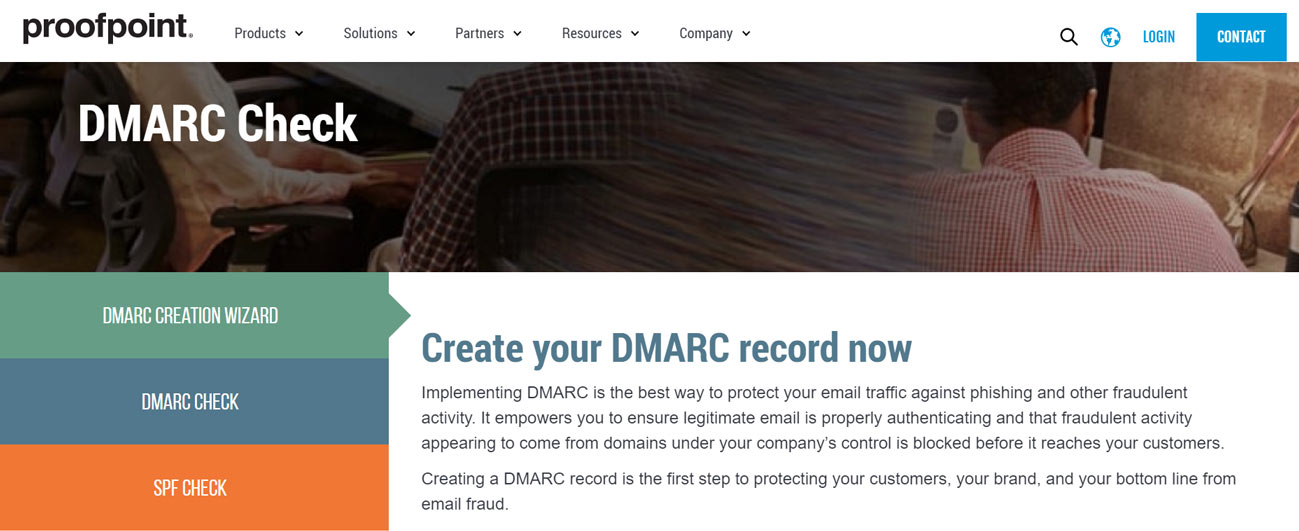
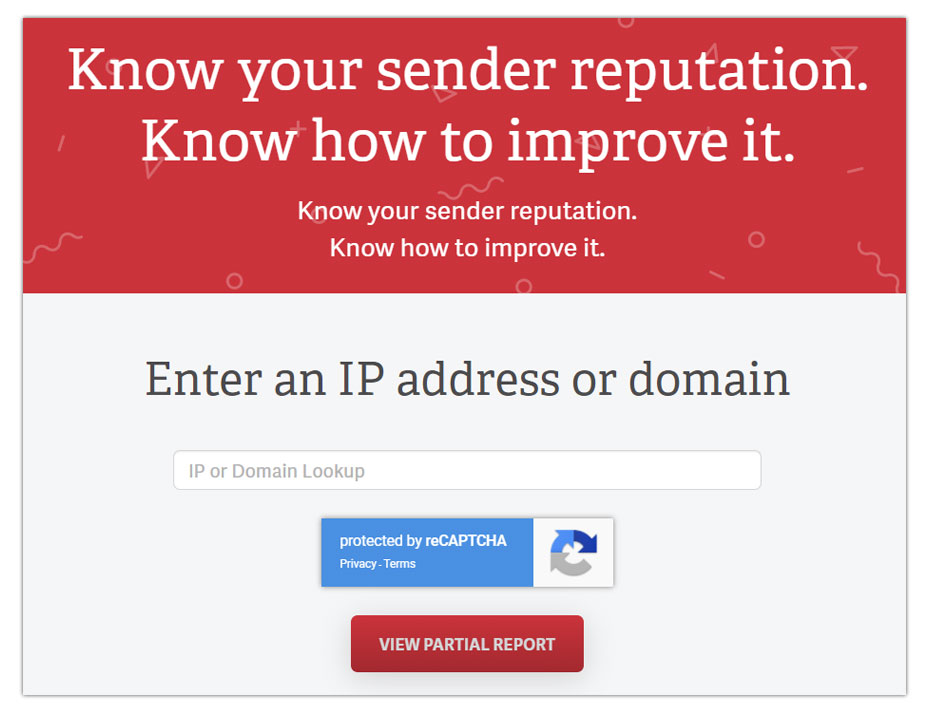



emmett
Hey, you write a very well, I want to know why email marketing is important? Is email marketing increase sales? Your article was really very useful to me. I was searching for an easy way for email marketing. I try to follow your method & I am successful to improve my recent campaign than the last one.